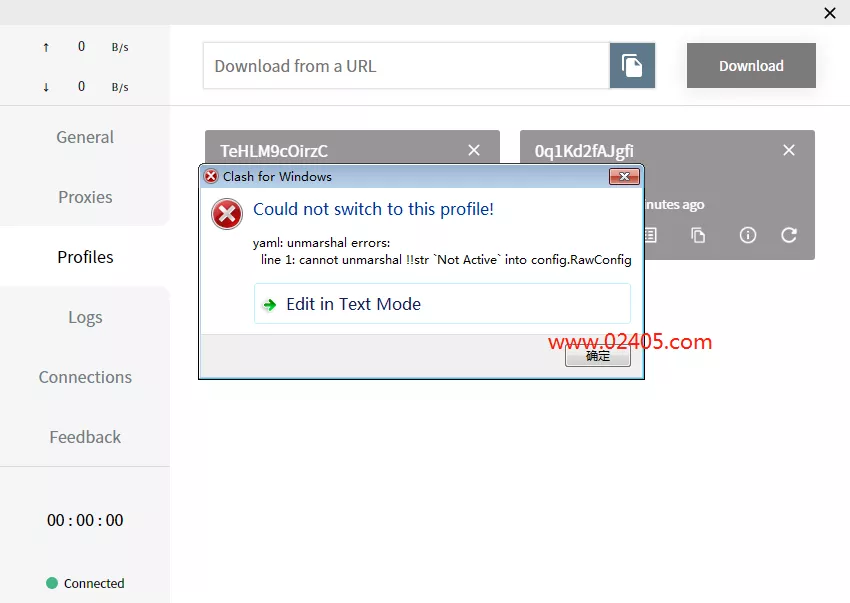go websocket 处理并发连接的方法:为每个连接使用一个 goroutine。通过 channel 进行连接通信。使用第三方库(如 [gowebsocket](https://github.com/gobwas/ws)、[gorilla/websocket](https://github.com/gorilla/websocket))来简化处理。

Go WebSocket 如何处理并发连接
WebSocket 是一种全双工通信协议,允许客户端和服务器进行实时双向通信。Go 语言中处理 WebSocket 并发连接的常用方法如下:
1. Goroutine
一个简单的解决方案是为每个连接使用一个 Goroutine。Goroutine 是 Go 中的一种轻量级线程,可以并行执行。当一个新的 WebSocket 连接建立时,我们可以创建一个新的 Goroutine 来处理它:
package main
import (
"fmt"
"net/http"
"os"
"github.com/gorilla/websocket"
)
var upgrader = websocket.Upgrader{}
func main() {
// WebSocket 服务器端口号
port := os.Getenv("PORT")
if port == "" {
port = "8080"
}
http.HandleFunc("/", func(w http.ResponseWriter, r *http.Request) {
// 对请求进行 WebSocket 升级
conn, err := upgrader.Upgrade(w, r, nil)
if err != nil {
fmt.Println(err)
return
}
// 创建一个 Goroutine 处理连接
go handleConnection(conn)
})
http.ListenAndServe(":"+port, nil)
}
// handleConnection 处理一个 WebSocket 连接
func handleConnection(conn *websocket.Conn) {
for {
msgType, msg, err := conn.ReadMessage()
if err != nil {
fmt.Println(err)
break
}
if msgType == websocket.TextMessage {
// 处理文本消息
fmt.Println("Received text message:", string(msg))
if err := conn.WriteMessage(msgType, msg); err != nil {
fmt.Println(err)
}
} else {
// 处理其他类型的消息
}
}
conn.Close()
}
2. Channel
Channel 是 Go 中用于通信的并发通道。我们可以通过一个 Channel 来处理多个连接:
package main
import (
"fmt"
"net/http"
"os"
"sync"
"time"
"github.com/gorilla/websocket"
)
var (
upgrader = websocket.Upgrader{}
connections = make(chan *websocket.Conn, 100)
wg sync.WaitGroup
)
func main() {
// WebSocket 服务器端口号
port := os.Getenv("PORT")
if port == "" {
port = "8080"
}
http.HandleFunc("/", func(w http.ResponseWriter, r *http.Request) {
// 对请求进行 WebSocket 升级
conn, err := upgrader.Upgrade(w, r, nil)
if err != nil {
fmt.Println(err)
return
}
// 将连接添加到 Channel
connections <- conn
})
// 启动一个 Goroutine 处理 Channel 中的连接
go handleConnections()
http.ListenAndServe(":"+port, nil)
}
// handleConnections 处理 Channel 中的 WebSocket 连接
func handleConnections() {
for {
conn := <-connections
wg.Add(1)
go func() {
defer wg.Done()
for {
msgType, msg, err := conn.ReadMessage()
if err != nil {
fmt.Println(err)
break
}
if msgType == websocket.TextMessage {
// 处理文本消息
fmt.Println("Received text message:", string(msg))
// 向所有连接的客户端广播消息
for c := range connections {
if c != conn {
if err := c.WriteMessage(msgType, msg); err != nil {
fmt.Println(err)
}
}
}
} else {
// 处理其他类型的消息
}
}
conn.Close()
}()
}
}
通过管道传递连接可以在所有 Goroutine 之间共享连接,并避免创建过多线程带来的开销。
3. 第三方库
还有许多第三方库可以简化 WebSocket 并发处理,例如:
- [gowebsocket](https://github.com/gobwas/ws)
- [gorilla/websocket](https://github.com/gorilla/websocket)
- [fasthttp/websocket](https://github.com/valyala/fasthttp/blob/master/websocket/websocket.go)
这些库提供了高级别的 API 来处理并发连接,并简化了 WebSocket 的使用。