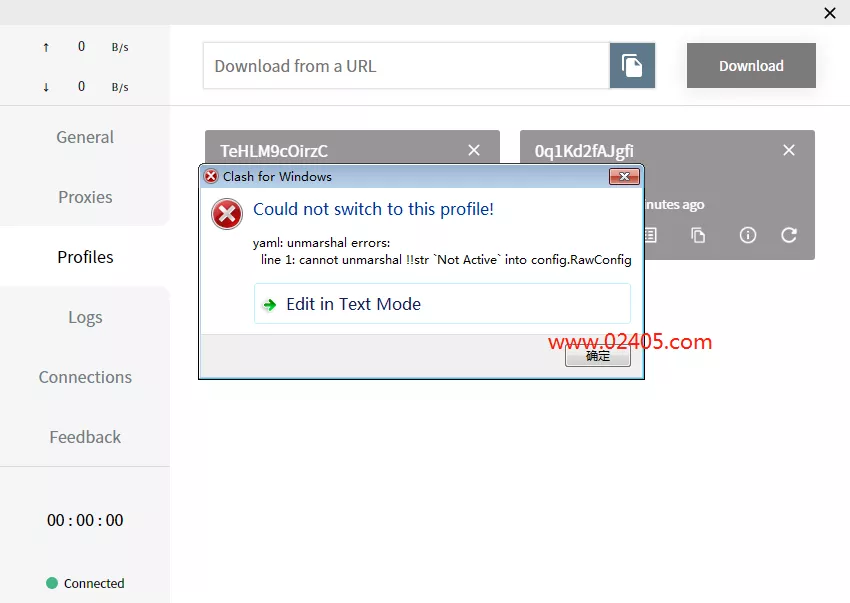问题:go语言如何进行性能优化?profiling:使用内置工具生成代码执行信息(cpu、内存等)。分析 profiling 结果:使用 pprof 工具可视化分析 profiling 文件,找出性能瓶颈函数。benchmarking:比较不同实现的性能,了解优化效果。实战案例:通过 profiling 分析找出服务器瓶颈,优化循环以提高性能。推荐工具:除了内置工具,还有 go-torch、pprof、go-perf 等第三方工具辅助性能优化。

Go 函数的 Profiling 和性能分析
Go 语言中的 profiling 和性能分析工具非常强大,可以帮助你轻松找出 Go 代码中的性能瓶颈。本文将介绍 Go 语言中 profiling 和性能分析的使用方法。
Profiling
Go 语言中内置了 profiling 工具,可以生成代码执行时的各种信息,包括:
func main() {
f := func() {
// 占用 CPU 时间的代码
}
// 开始 profiling
prof := pprof.StartCPUProfile(os.Stderr)
defer prof.Stop()
// 运行函数
f()
}
你可以使用以下命令生成 CPU profiling 文件:
go run main.go > prof.out
分析 profiling 结果
你可以使用 pprof 工具来分析 profiling 文件:
pprof -web prof.out
这将在浏览器中打开一个交互式界面,显示 profiling 结果。你可以钻取到函数级别,查看哪些函数占用了最多的时间。
Benchmarking
除了 profiling,Go 语言还提供了 benchmarking 工具,用于比较不同实现的性能。
func BenchmarkMyFunction(b *testing.B) {
for i := 0; i < b.N; i++ {
f()
}
}
你可以使用以下命令运行 benchmark:
go test -v -bench=.
实战案例
在下面的例子中,我们创建一个简单的 Go 服务器,它包含一个性能瓶颈。使用 profiling 工具,我们可以轻松地找出瓶颈所在:
func main() {
http.HandleFunc("/", handler)
http.ListenAndServe(":8080", nil)
}
func handler(w http.ResponseWriter, r *http.Request) {
for i := 0; i < 10000000; i++ {
// 占用 CPU 时间的代码
}
w.Write([]byte("Hello, world!"))
}
使用 pprof 工具分析 profiling 文件,我们发现 handler 函数中的循环占据了大部分时间。我们可以通过优化循环来提高服务器性能。
性能工具推荐
除了内置工具,还有许多第三方工具可以帮助你对 Go 代码进行 profiling 和性能分析,例如:
- [go-torch](https://github.com/uber-go/go-torch)
- [pprof](https://github.com/google/pprof)
- [go-perf](https://github.com/maruel/go-perf)