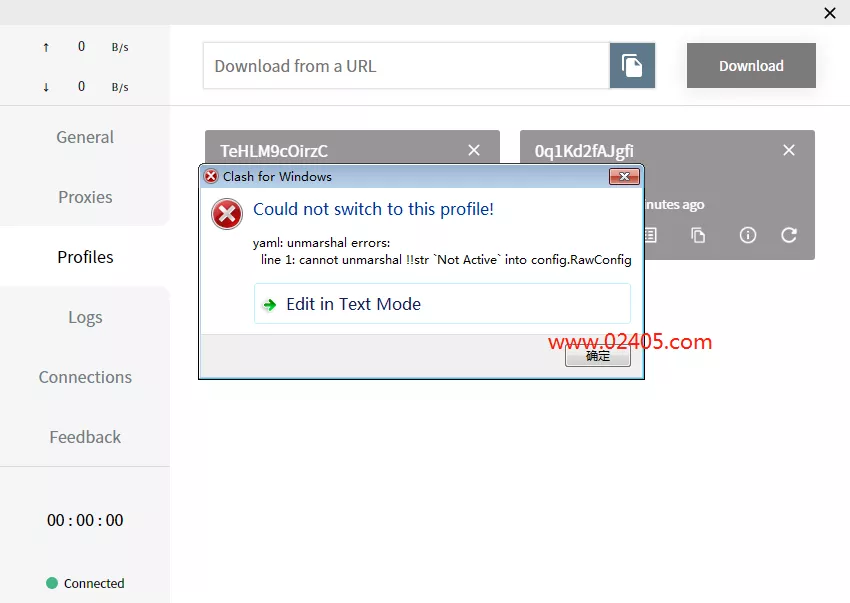为了编写跨平台兼容的php自定义函数,需要遵循以下步骤:使用php本机类型,避免平台特定类型。使用realpath()获取文件绝对路径。根据平台差异调整函数行为。使用可移植预编译指令。

PHP扩展开发:编写跨平台兼容的自定义函数
编写跨平台兼容的PHP自定义函数是确保您的函数在不同操作系统和环境中都能正确工作的重要一步。以下是实现这一目标的步骤:
1. 使用portable PHP类型
避免使用平台特定的类型,例如指向C结构或句柄的指针。相反,使用PHP本机类型,如字符串、数组或对象。
2. 处理文件路径
由于不同操作系统对文件路径的处理方式不同,请使用内置函数realpath()来获取文件的绝对路径。
3. 根据平台差异调整行为
某些功能在不同平台上可能表现不同,例如时间戳处理或路径分隔符。通过使用PHP_OS常量或使用if-else块,根据特定平台调整函数的行为。
4. 使用可移植预编译指令
使用 #ifdef 和 #endif 预编译指令,有条件地编译与不同平台相关的代码块。这有助于保持扩展的跨平台兼容性。
示例
考虑一个计算文件大小的函数。以下是其跨平台兼容版本的示例:
<?php
#ifdef PHP_WINDOWS
/**
* Retrieve the size of a Windows file in bytes.
*
* @param string $path The path to the file.
*
* @return int The size of the file in bytes.
*/
function get_file_size($path)
{
if (!file_exists($path)) {
throw new InvalidArgumentException("File not found: $path");
}
$size = filesize($path);
return $size !== false ? $size : 0;
}
#else
/**
* Retrieve the size of a file in bytes.
*
* @param string $path The path to the file.
*
* @return int The size of the file in bytes.
*/
function get_file_size($path)
{
if (!file_exists($path)) {
throw new InvalidArgumentException("File not found: $path");
}
// In non-Windows environments, use the `stat()` function to determine file size.
$stats = stat($path);
if ($stats !== false) {
return $stats['size'];
} else {
return 0;
}
}
#endif
该示例使用了 #ifdef 和 #endif 预编译指令根据平台差异调整函数行为,从而确保它跨Windows和非Windows平台的兼容性。