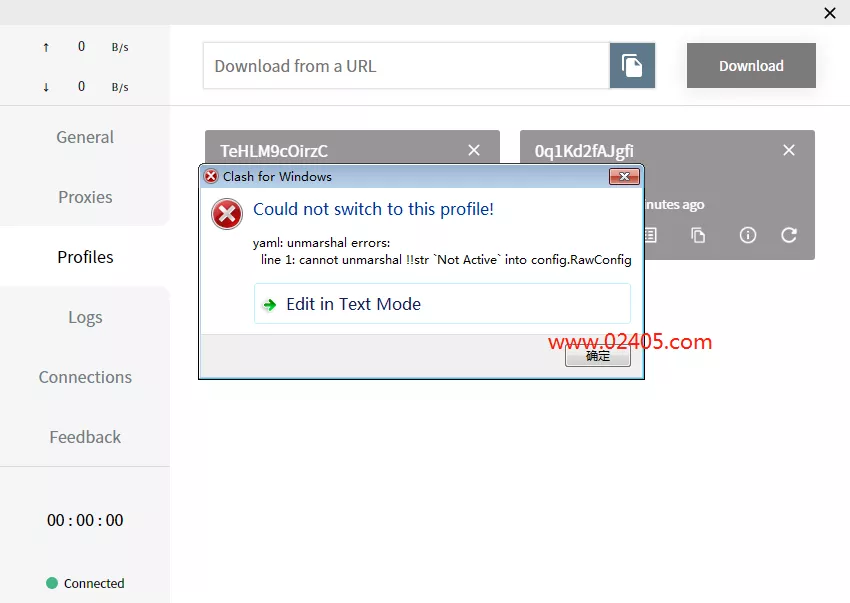如何使用 python 读取 excel 中的特定列?导入 openpyxl 库。打开 excel 文件。获取活动工作表。获取列索引,即 sheet.max_column。逐行读取列数据,即 sheet.cell(row, column_index).value。

如何使用 Python 读取 Excel 中的特定列
使用 openpyxl 库
openpyxl 是一个 Python 库,用于读取和写入 Excel 文件。要使用 openpyxl 读取特定列,请按照以下步骤操作:
-
导入 openpyxl
import openpyxl
-
打开 Excel 文件
workbook = openpyxl.load_workbook('path/to/file.xlsx') -
获取活动工作表
sheet = workbook.active
-
获取列索引
要获取特定列的索引,可以使用 max_column 属性。
column_index = sheet.max_column
-
读取列
要读取特定列的数据,可以使用 cell() 方法。
for row in range(1, sheet.max_row + 1): value = sheet.cell(row, column_index).value print(value)
示例代码
import openpyxl
workbook = openpyxl.load_workbook('path/to/file.xlsx')
sheet = workbook.active
column_index = sheet.max_column
for row in range(1, sheet.max_row + 1):
value = sheet.cell(row, column_index).value
print(value)
其他方法
除了 openpyxl 库,还有其他方法可以读取 Excel 中的特定列,例如:
- csv 库:将 Excel 文件转换为 CSV 文件,然后使用 csv 库读取特定列。
- pandas 库:将 Excel 文件读入 pandas DataFrame,然后使用 DataFrame 的 loc 方法选择特定列。